Are your WordPress emails failing to reach your subscribers? Whether it’s notifications, newsletters, or promotions, poor email deliverability can damage your engagement and sales. Many site owners struggle with emails landing in spam or not sending at all.
Thankfully, there are effective solutions to these problems. When it comes to sending emails from your WordPress website, there are several options available, but two of the most popular ones are WordPress Mail SMTP and Mailchimp. Whether you’re trying to increase engagement with your subscribers, send newsletters, or simply improve your email deliverability, choosing the right tool can make a big difference.
In this post, we’ll break down both WordPress Mail SMTP and Mailchimp in a feature-by-feature comparison. We’ll also list the best WordPress email marketing plugins that can help you run your campaigns effectively. Let’s dive in!
What is WordPress Mail SMTP?
WordPress Mail SMTP is a plugin that improves the delivery of emails sent from your WordPress website. SMTP stands for Simple Mail Transfer Protocol, which is the standard way of sending emails from your site. WordPress comes with a default mailer system that can sometimes lead to poor deliverability, meaning emails might not land in your subscribers’ inboxes or even be flagged as spam. By configuring WordPress Mail SMTP, you can ensure that your emails are sent using trusted email services like Gmail, SendGrid, or SMTP.com, increasing the chances of your emails reaching their destination.
What is Mailchimp?
On the other hand, Mailchimp is one of the most widely used email marketing platforms. It’s designed for businesses and individuals who want to create professional-looking email campaigns, manage subscribers, and track the performance of their emails. Mailchimp offers a robust set of tools that go beyond simple email sending. With it, you can design email newsletters, automate campaigns, segment your audience, and analyze how well your emails perform, all from one easy-to-use dashboard.
WordPress Mail SMTP vs Mailchimp: How Do They Compare?
Let’s break it down, step-by-step, comparing WordPress Mail SMTP with Mailchimp across several key features.
1. Ease of Use: Which One is Easier to Set Up?
- WordPress Mail SMTP: Setting up Mail SMTP on your WordPress site is pretty simple. You install the plugin, configure the SMTP settings (e.g., your email provider details), and you’re good to go. You’ll just need to ensure that you have the correct credentials from your email service provider.
- Mailchimp: Mailchimp is also easy to use, but it comes with a steeper learning curve compared to a simple SMTP plugin. You’ll need to sign up for an account, create an email list, and design your first campaign. There are tons of templates, but setting up your first campaign may take a bit longer.
2. What About Email Deliverability?
- WordPress Mail SMTP: One of the key benefits of using WordPress Mail SMTP is improved email deliverability. By using an external email service like Gmail or SendGrid, you ensure that your emails are sent through reliable servers that are less likely to end up in the spam folder. This is especially important if you’re using WordPress for transactional emails, like order confirmations or password resets.
- Mailchimp: Mailchimp also focuses on email deliverability, but the advantage here is that it’s an established email marketing platform with a strong reputation. This means you don’t have to worry about configuring SMTP settings on your own, the platform does it all for you.
3. Automation: Which One Helps You Automate Emails?
- WordPress Mail SMTP: The Mail SMTP plugin doesn’t come with built-in automation features. It simply improves the delivery of your emails. However, you can use other plugins to add automation to your WordPress site, such as MailPoet or WPForms, which can help you automate welcome emails, abandoned cart emails, and more.
- Mailchimp: Mailchimp excels in email automation. It allows you to create welcome emails, follow-up sequences, birthday emails, and much more. You can set triggers to send automated emails based on your subscribers’ actions, such as signing up for your list or making a purchase. This feature makes it ideal for businesses that want to send personalized and timely emails.
4. Design Flexibility: Which One Offers Better Customization?
- WordPress Mail SMTP: Mail SMTP doesn’t offer much in terms of design flexibility because it’s not focused on creating email content, it’s focused on sending emails. If you need to design beautiful email templates, you’ll need to use another tool or plugin.
- Mailchimp: Mailchimp shines when it comes to designing beautiful email campaigns. It has an easy-to-use drag-and-drop email builder that allows you to create eye-catching templates. There are plenty of pre-made templates for newsletters, promotions, and announcements, and you can customize them to match your branding.
5. Pricing: Which One is More Affordable?
- WordPress Mail SMTP: The WordPress Mail SMTP plugin is free to use for basic functionality. However, for advanced features like premium SMTP providers, you’ll need to upgrade to the Pro version. Still, it’s generally more affordable than using Mailchimp, especially if you’re just using it for transactional emails.
- Mailchimp: Mailchimp offers a free plan with a limited number of emails and subscribers (500 subscribers and 500 emails/month). Once you exceed this limit, you’ll need to upgrade to a paid plan. The pricing for Mailchimp varies based on the number of subscribers and the features you need, but it can get expensive as your list grows.
8 Best WordPress Email Marketing Plugins
If you’re looking for a good WordPress email marketing plugin, there are plenty of options. Here’s a list of the 8 best WordPress email marketing plugins to consider:
1. MailPoet: Easy Email and WooCommerce Tool for WordPress
MailPoet helps you send emails right from your WordPress site. It’s great for people who sell things with WooCommerce and want a simple way to talk to customers.

Cool Features:
- Send a series of welcome emails automatically to new subscribers.
- Group customers based on what they’ve bought to send the right emails.
- Use special IPs so your emails don’t end up in spam.
- Lots of pretty email templates you can change using WordPress blocks.
- Add signup options at checkout and send follow-up emails to buyers.
- Drag-and-drop editor: Easily create emails by dragging text, images, buttons, and more into your design. No coding needed!
MailPoet works inside WordPress, so if you know WordPress, it’s easy to use. You don’t need to set up extra email tools because MailPoet does it all for you.
Why Use MailPoet?
- Make nice emails from your WordPress dashboard.
- Connect WooCommerce with emails to keep customers coming back.
- No need to fuss with technical email settings.
- Free plan lets you send 5,000 emails per month; paid plans start at $10/month.
Best For: People who want an all-in-one email tool that works inside WordPress and WooCommerce without extra setup.
2. WPForms – Easy Drag-and-Drop Form Builder
WPForms lets you create any kind of form quickly without needing to code. Its AI feature helps you build forms just by describing them in plain English. It’s great for making newsletter signup forms that convert well.

Features:
- Drag-and-drop form builder
- AI-powered form creation from simple descriptions
- Smart conditional logic to show or hide fields
- Collect payments and email signups at the same time
- Store and export form entries
- Integrates with major email marketing services
Pricing:
- Free Lite version available
- Pro plan starts at $49.50 per year
Best For:
Site owners who want an easy way to build and grow email lists without handling emails themselves. Pairs well with tools like WP Mail SMTP for sending emails reliably.
3. Brevo (Sendinblue) WordPress Plugin
Brevo is an all-in-one plugin that helps you send emails, SMS, and WhatsApp messages from one place. It supports marketing automation, reliable transactional emails, and respects GDPR rules with EU servers.
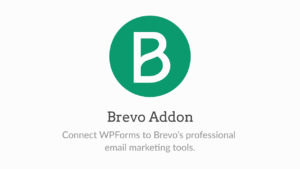
Features:
- Build marketing workflows to boost sales
- Send transactional emails with trusted SMTP
- AI helps choose the best time to send messages
- Manage email, SMS, and WhatsApp in one dashboard
- Drag-and-drop editors for emails and landing pages
Pricing:
- Free: 300 emails/day (ideal for small businesses)
- Starter: $25/month for 5,000 emails (no subscriber limits)
Best For:
Businesses like SaaS or online stores that want to send emails, SMS, and WhatsApp messages together. It’s good to use with WP Mail SMTP for important transactional emails.
4. OptinMonster — Pop-up Builder to Grow Your Email List
OptinMonster helps catch visitors before they leave your site by showing smart pop-ups and forms that get more people to sign up for your emails.

Features:
- Pop-ups triggered by exit-intent, scrolling, or time delay
- A/B testing and conversion tracking to improve results
- Easy connection with 30+ email marketing services, no coding needed
- Backup storage of leads with Monster Leads
- Mobile-friendly pop-ups and slide-ins
- Over 700 ready-made templates and drag-and-drop builder
- Advanced targeting like geolocation and cart value for WooCommerce
Pricing:
- No free version
- Starting at $99.60/year for 1 site with unlimited campaigns
Best For:
Marketers and store owners who want strong tools to capture emails and turn visitors who might leave into subscribers.
5. Constant Contact— Email Marketing with Easy WordPress Integration
Constant Contact helps you create and manage email lists right from your WordPress site. You can automate your email campaigns, track their performance, and use ready-made email templates to save time. It also works well with popular e-commerce plugins like WooCommerce.

Features:
- Easy email list management and automation
- Pre-built email templates for quick setup
- Track opens, clicks, and other email stats
- Integrates with WooCommerce and other WordPress tools
- Simple WordPress plugin for seamless integration
Pricing:
- No free plan, pricing starts around $20/month (varies by list size)
Best For:
Small to medium businesses and online stores that want straightforward email marketing with easy WordPress and WooCommerce integration.
6. Newsletter— Classic and Powerful Email System
The Newsletter Plugin lets you send unlimited emails to unlimited subscribers without extra costs. It’s great for bloggers and content creators who want to send automatic updates or newsletters easily. You can schedule emails for new posts and segment your list to target the right readers.

Features:
- Automatically send emails when you publish content in chosen categories
- Tools to segment your list for better targeting
- Sync WooCommerce customers with your email subscribers
- Privacy features to help follow legal rules
- Works with your own SMTP provider for unlimited sending
- Lots of add-ons available to add extra features
Pricing:
- Core plugin is free
- Full Add-ons Pack for €69/year includes all premium features
Best For:
Bloggers and content publishers who want simple, unlimited newsletters without paying per subscriber, and don’t need advanced email deliverability tools like WP Mail SMTP.
7. ConvertKit — Easy Email Marketing for Creators
ConvertKit helps bloggers and small businesses collect emails, send automated messages, and manage subscribers easily. It works well with WooCommerce for selling products too.

Features:
- Collect emails and manage subscribers
- Create automated email series
- Simple drag-and-drop form and landing page builder
- Tag and segment subscribers automatically
- Free for up to 1,000 subscribers
Pricing:
- Free plan for 1,000 subscribers
- Paid plans start at $9/month
Best For:
Creators and small business owners who want easy email marketing with automation.
8. AWeber — Reliable Email Marketing for WordPress
AWeber is a trusted email marketing service that helps you create signup forms, manage your subscribers, and send email campaigns easily from WordPress. It also connects well with platforms like Shopify and WooCommerce.
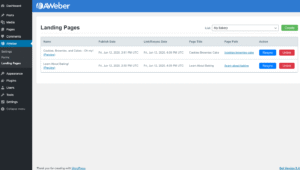
Features:
- Easy-to-build opt-in forms
- Subscriber management and automation tools
- Email campaign creation and scheduling
- Integrates with WooCommerce, Shopify, and more
- Useful analytics to track campaign success
Pricing:
- Free plan for up to 500 subscribers
- Paid plans start at $19/month
Best For:
Small to medium businesses and website owners who want a simple, reliable email marketing tool integrated with WordPress and popular e-commerce platforms.
Final words:
When choosing between WordPress Mail SMTP and Mailchimp, the right option depends on your needs. If you want to improve email deliverability for transactional emails on your WordPress site, WordPress Mail SMTP is a simple and effective choice. However, if you’re looking for a complete email marketing platform to send newsletters, run automated campaigns, and manage subscribers, Mailchimp offers more robust features. Both tools are valuable, but your decision should be based on whether your priority is reliable email delivery or growing your business with advanced marketing tools.

